Release Notes #2
Hello MLeRP users,
Over the last two weeks we’ve been addressing some of the initial feedback regarding onboarding to the service to try and smooth things out where we can.
We’ve had some users be confused about the difference between the QCIF and Monash regions. The two regions have different compute hardware and different file systems. As you all have been given file quota in the Monash region, you’ll need to select the Monash region in the ‘site selector’ on the left to launch your jobs. To help make this clearer to you all we’ve added a message in the ‘Account Info’ tab which will warn you if you’re trying to access the wrong region. You can read more about the differences between the regions here.
While we were at it, we also added a new dashboard to the Monash region which will display what compute resources are available for you to request so that . In the future we’d also like to have it break down GPU slices by type like we have but we had some difficulty with the implementation due to differences in SLURM version giving us different output formats so we will revisit this at a later date.
QCIF: 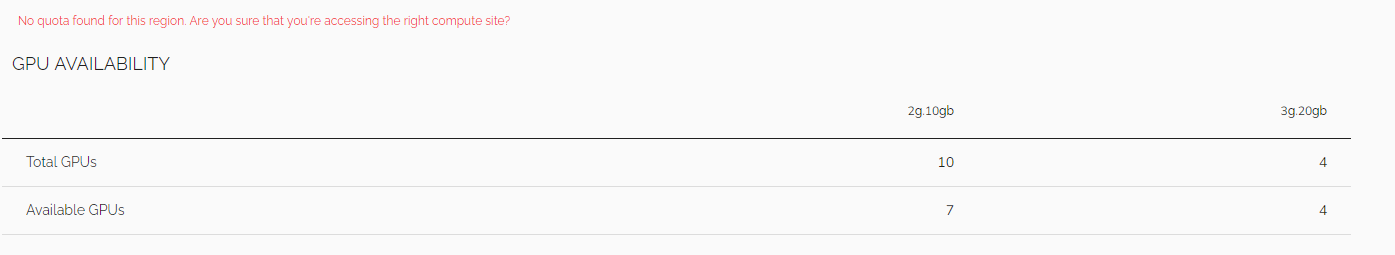
Monash: 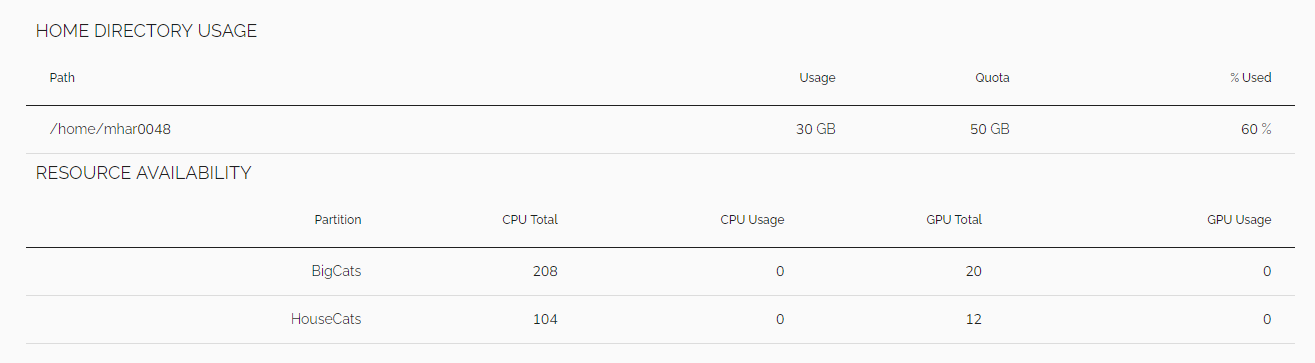
We have also had feedback that DSKS is missing a few key packages for some use cases, such as NLP. We will be addressing this with the next version of DSKS coming soon, but before we implement this we want to work out a better way of displaying different conda environments as our current implementation would require us to have a new app for every version which could get cluttered really quickly. We don’t want to get in the habit of changing the environment under people’s feet, potentially breaking code so we will be putting this change off so we will be putting off this change until we have a good UI solution - which is the next feature we’ll be working on.
At the first user meeting there was a suggestion to support an environment which hosted similar packages to Google Colab’s default packages. We had a go at exporting the package list and trying to build this environment, but we were unable to get this environment to solve. Rather than iteratively trying to remove the problem packages until it builds, we believe we will be able to offer similar functionality through DSKS by adding the key packages that you all want from Colab’s environment into the next version, so if there is something you want, please tell us which packages are missing that you’d like.
In the meantime, if our environments don’t suit your purposes, at this stage you’re unfortunately going to have to maintain your own conda or mamba environment. The definitions of all of our environments can be found in the folder: /apps/conda-envs/. At this time, this includes DSKS as well as a template which has the minimum packages that you need to be compatible with our Strudel apps which you can use as a basis for your environment. To help with this process we’ve written a tutorial for installing one on our system. If there is anything that isn’t clear in this tutorial, please let us know so that we can help you. If you’re comfortable with making your environment, we still recommend that you have a look through the tutorial since it also covers how to point Strudel at your environment so that you can run Jupyter Lab sessions with it.
All of our documentation is publicly available on GitHub. If you feel like our documentation is lacking, we encourage you to submit Issues and Pull Requests to help us make it better for all of you. Even if you’re not contributing, cloning the repository is a great way to get easy access to our notebook tutorials to explore the functionality of the cluster.
Until next time,
Kind Regards,
Mitchell